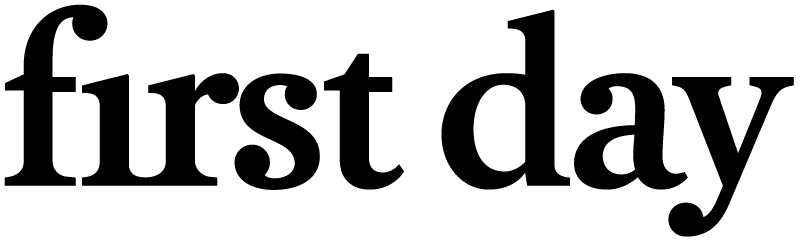How can I adjust the frequency of my subscription?Updated a day ago
We want all our families to be able to design a plan that works for them and their lives! All plans start by shipping every month, but if you need something different, you can easily manage frequency!
From the online customer portal, follow these steps:
1. Click on the "Subscriptions" tab in your account.
2. Find the subscription you want to update and click "Manage Subscription" (the middle button).
3. Scroll down to the bottom of the page and click on the "Frequency" box to expand the options.
4. Choose your desired delivery frequency and save the changes.
If you want to skip or delay your next order, make sure to update the charge date separately in the "Set Next Billing Date" button.
Feeling stuck? We've got your back. Reach out at [email protected] for assistance. We're here to help you sync your subscription seamlessly!
If you want to skip or delay your next order, make sure to update the charge date separately in the "Set Next Billing Date" button.
Feeling stuck? We've got your back. Reach out at [email protected] for assistance. We're here to help you sync your subscription seamlessly!