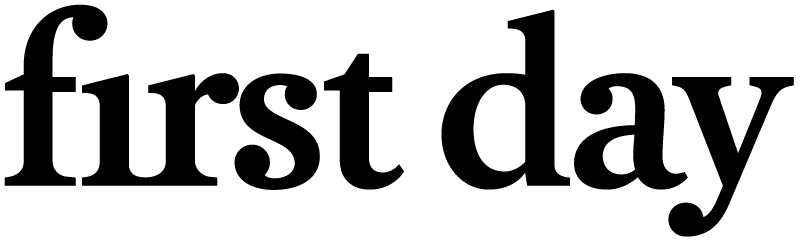How do I cancel my subscription?Updated 2 months ago
You can easily do this through our online customer portal! If you haven't created an account yet, see "How do I create an account and why do I need one?" FAQ list. Log in to the online customer portal and follow these steps:
- Navigate to the "Subscriptions" tab.
- Scroll down to the very bottom of the page and locate the blue button "Cancel and Lose VIP Status".
- Please choose a reason for leaving—we’d love the opportunity to address any concerns and make things right.
- Select "Continue to Cancel" when each pop-up appears.
- An email will be sent to confirm the cancellation.
If you need further assistance, feel free to contact us via chat on our website and you can also email us at [email protected].