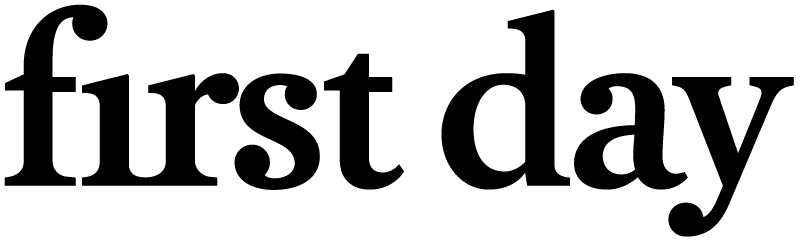How do I change my address on my subscription?Updated 4 days ago
You can easily do this through our online customer portal! If you haven't created an account yet, see "How do I create an account and why do I need one?" FAQ list.
From the online customer portal, follow these steps:
- Select the "Subscriptions" tab.
- Choose the product/s you want to update the shipping address for and hit "Manage Subscription".
- Scroll down to the bottom and press the "Delivery Address" box.
- Fill out the necessary fields with the phone number included and hit "Submit".
Gentle reminder to update your billing address here.
If you need assistance in adding another product, feel free to contact us via chat on our website and you can also email us at [email protected].