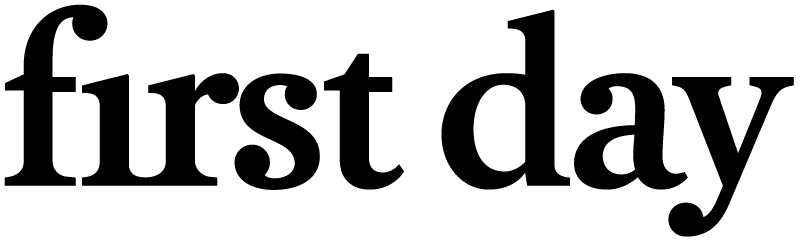How do I change my credit card on file?Updated 18 days ago
Updating your credit card is a breeze in our online customer portal. Haven’t set up an account yet? No worries—check out our FAQ on "How do I create an account and why do I need one?".
Once your account is set, log in to this link and follow these easy steps:
1. Enter the email you used to purchase.
2. A code will pop in your inbox and input the code. Please also check your spam folder.
2. A code will pop in your inbox and input the code. Please also check your spam folder.
3. Scroll down to see the 'Payment Methods' section and click on the card.
4. Click on 'Edit' and input the required information then press 'Save'.
Just a heads-up: If you're using Shop Pay, you’ll need to update your card in the Shop Pay app by clicking the blue button on this page. If that sounds like too much hassle, you can skip Shop Pay and manually enter your card details when placing a new order.
Got more questions? We’re here to help! Just chat with us on our website or shoot us an email at [email protected].