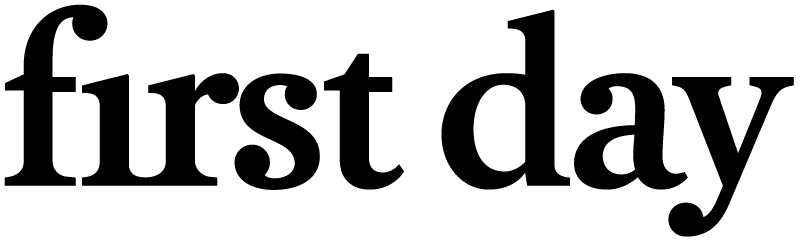How do I skip an order?Updated 12 days ago
You can easily do this through our online customer portal! If you haven't created an account yet, see "How do I create an account and why do I need one?" FAQ list.
Need more time before the refill? No worries, just follow these steps:
1. Under the Subscriptions tab, select the products you're subscribed to that you want to skip for the month.
2. Press on the Skip next order button and confirm to save the changes.
A gentle reminder that changes to the account should be done 24 hours before the renewal date.
Need a helping hand? Chat with us on our website or drop us an email at [email protected]. We're here to ensure your subscription journey stays as smooth as possible!