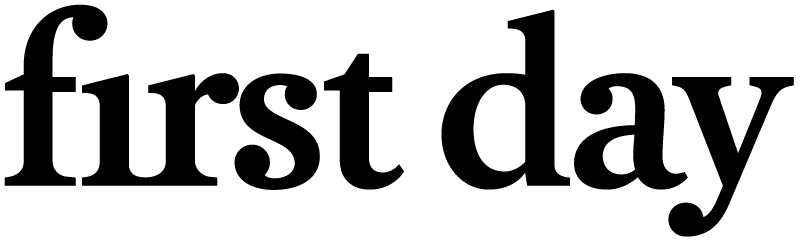How to swap my subscription product?Updated 9 days ago
Want to swap your renewal for a change? Follow these steps:
1. Navigate to the Subscriptions tab.
2. Choose the subscription you want to manage.
3. Locate and select the Swap Product button from the available options.
4. Select the product you’d like to receive in your next delivery and the quantity.
5. A confirmation message will pop up for your successful change. You'll also spot the update in your account summary after a few seconds.
Feeling unsure? Click the "Need help" button on this chat or reach out at [email protected], and we'll be glad to guide you through your subscription schedule your way!