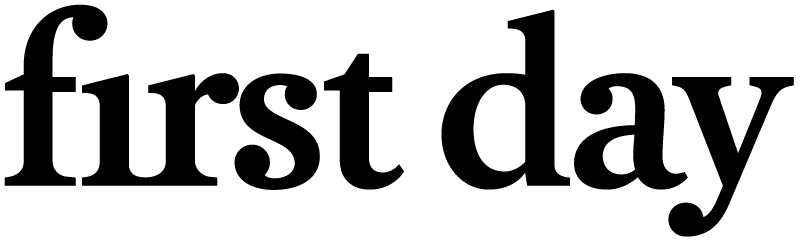How do I manage my subscription?Updated 3 days ago
Managing your subscription is easy and convenient with our Online Customer Portal! If you haven't registered yet, you can create your online account through this link.
Received an email invite from us? Simply follow the instructions to activate your account and set a password. This will grant you access to the portal, where you can take control of your subscription.
In the portal, you'll find several options such as skipping shipments, pausing your subscription, changing the frequency of deliveries, swapping products for another in our diverse range, or canceling your subscription entirely. Utilizing this self-service feature gives you control over how you receive our products and manage your subscription preferences.
And remember, our friendly customer support team at [email protected] is here to help. If you encounter any difficulties or have questions, just reach out to us.